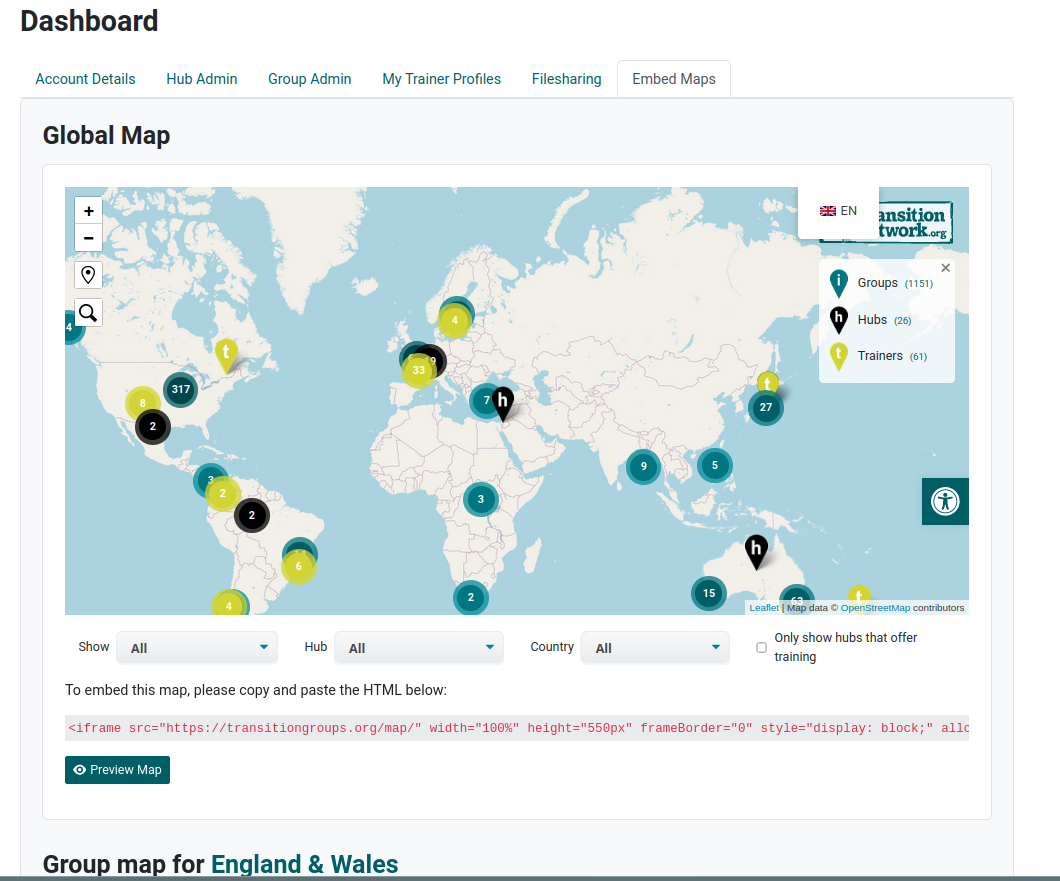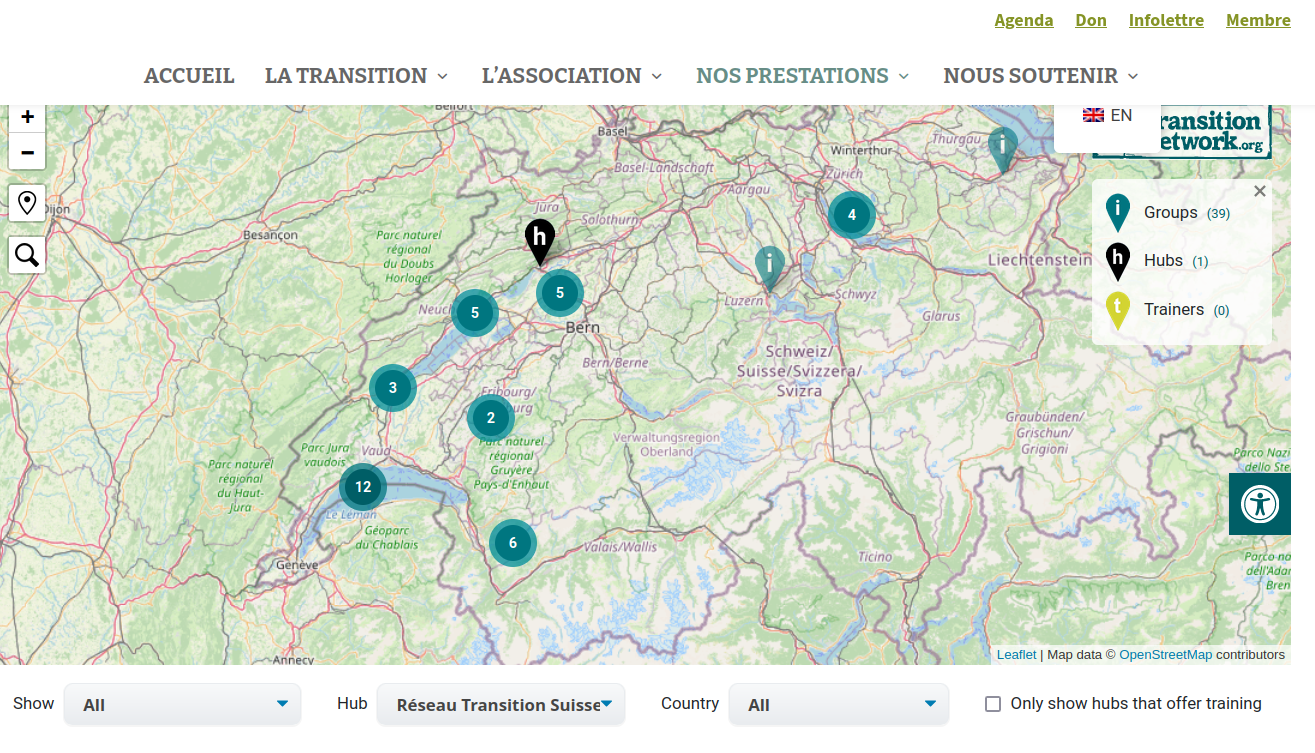Hub - Embedding maps on your sites
On this page https://transitiongroups.org/account#nav-maps/
You will find the code to embed the map for your hub.
It is possible to embed a translated version of the map by adding a two letter language code to the link you embed by adding the two letter language code.
The example code provided to embed a map for the Japanese hub is
<iframe src="https://transitiongroups.org/map/?hub_name=japan" width="100%" height="550px" frameBorder="0" style="display: block;" allow="geolocation 'src'"></iframe>
You can find the two letter language code by changing the site to your preferred language using the drop down and then looking at the URL. So if I change the language to Japanese, I see the URL changes to
https://transitiongroups.org/ja/
So I just need to edit the provided embed code to be
<iframe src="https://transitiongroups.org/ja/map/?hub_name=japan" width="100%" height="550px" frameBorder="0" style="display: block;" allow="geolocation 'src'"></iframe>
An example of the embed is here: https://reseautransition.ch/nos-prestations/carte-initiatives/